अगर आप गूगल का कोई भी प्रोडक्ट जैसे यूट्यूब, प्ले स्टोर, गूगल ड्राइव का इस्तेमाल करना चाहते हो तो उसके लिए आपके पास एक गूगल अकाउंट होना बहुत ज़रूरी है। आजके इस पोस्ट में आपको गूगल अकाउंट बनाने की पूरी प्रोसेस स्टेप बाय स्टेप बतायी जाएगी।
अगर आप अपनी ईमेल आईडी बनाना चाहते हो तो Email ID कैसे बनाये? का यह पोस्ट पढ़ सकते हो।
अपना गूगल अकाउंट कैसे बनाये?
1: सबसे पहले accounts.google.com पर जाए ओर फिर create account > for my self पर click करे।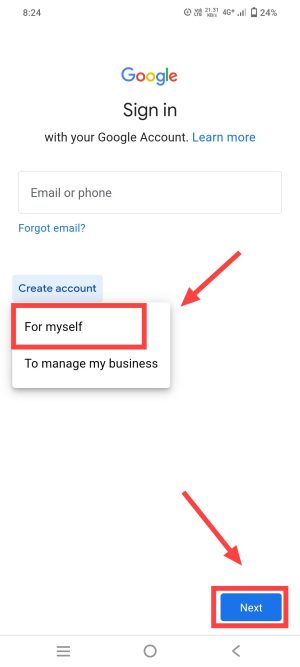
2: अब आपको अपनी personal information डालनी है।
- अपना first name ओर last name डालें।
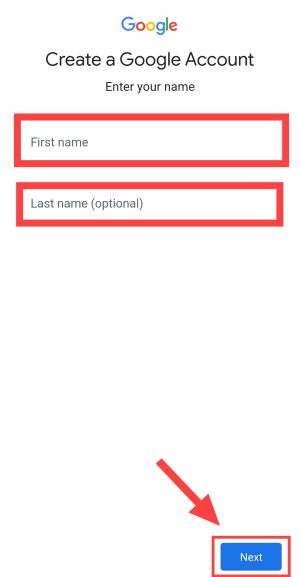
- अब आपको अपनी सही जन्मतिथि डालनी है। इसके साथ ही आपको यहां पर अपना Gender भी चुन लेना है।

3: अब आपको अपने गूगल अकाउंट का एड्रेस बनाना है जिसके साथ आप भविष्य में Login कर पाओगे। आप यहाँ पर अपना नाम भी डाल सकते हो उसके बाद NEXT पर क्लिक करें।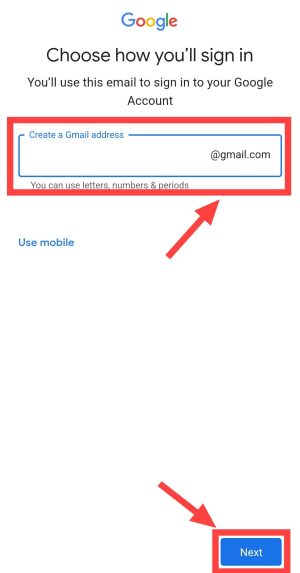
4: अब आपको एक स्ट्रांग पासवर्ड बनाना है। इसके साथ ही इसमें कुछ स्पेशल शब्दों का प्रयोग करें जैसे: @, #, %,+ इत्यादि।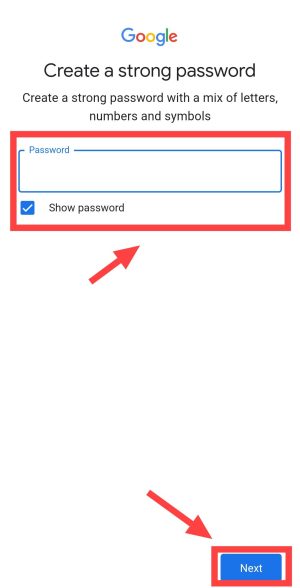
5: अब आपको गूगल की privacy or terms को agree करना है। उसके बाद आपको Yes I’m In पर क्लिक करना है। जिससे आपका यह नया गूगल अकाउंट ऑटोमेटिक आपके Gmail अकाउंट तथा Android स्मार्टफोन में Login हो जाएगा।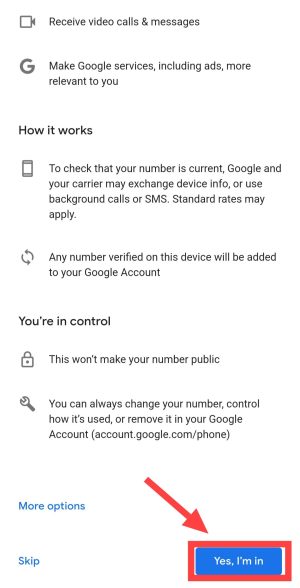
अब आपका गूगल अकाउंट बनकर तैयार हो चुका है, और अब आप उसको google services का इस्तेमाल करने के लिए use कर सकते हो। आपका google account ही आपका Gmail id ओर mail address है, तो आपको इसमें confuse होने की ज़रूरत नही है।
गूगल अकाउंट बनाने के फ़ायदे?
दोस्तों गूगल अकाउंट बनाने के बहुत सारे फ़ायदे है, जिनमे से कुछ में यहाँ पर आपको बता रहा हु;
- Google Account बनाने के बाद आप google की फ़्री mail service (Gmail) को फ़्री में इस्तेमाल कर सकते हो।
- Google Account बनाने के बाद आप google drive का use करके अपने files को online save कर सकते हो।
- आप google photos पर अपने photos upload करके उनको store कर सकते हो।
- आप youtube पर videos upload कर सकते हो।
- आप google map पर अपनी location add कर सकते हो।
- आप blogger पर free blog बना सकते हो।
- Google Duo से free video call कर सकते हो।
- आप बिना google account के अपने android phone में google play store use नही कर सकते।
- और इसके इलावा आप google finance, google books, google play music जैसे बहुत से google services को use कर सकते हो।
Google account बनाना बिलकुल फ़्री है, ओर इसके लिए आपको कोई पैसा नही देना पड़ता है।
अपने google sites पर बहुत बार one account all of google लिखा हुआ देखा होगा, इसका मतलब है की आप सिर्फ़ अपने एक ही google account से google की सारी services को use कर सकते हो। आपको बहुत सारे गूगल अकाउंट बनाने की ज़रूरत नही है।
यह भी पढ़ें:





bhatreen post sir
thanks & keep visit.
Please remove my account